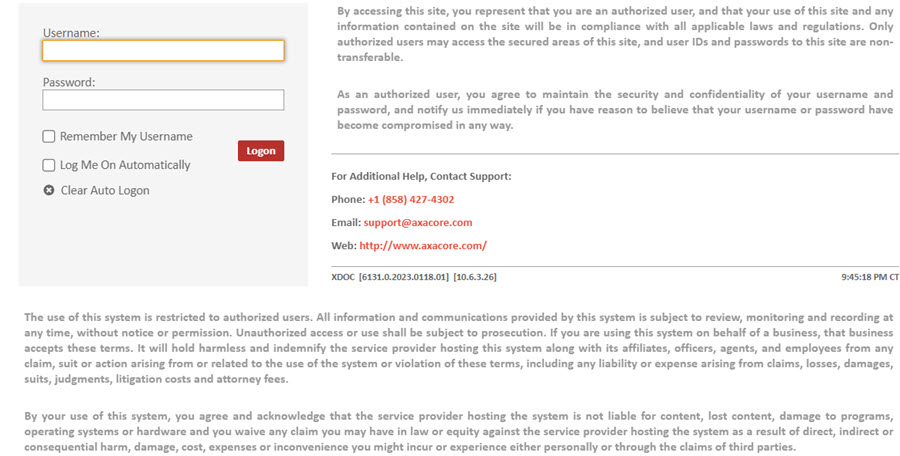Logging into XDOC
Logging into XDOC
To access XDOC, you need to know the XDOC URL. There are two ways to log in:
1. Via LOS Integration
- If your LOS (Loan Origination System) is integrated with XDOC, you can log in directly through the LOS.
- In this case, you do not need to enter a separate XDOC URL.
2. Remote Login Without LOS Integration
- If you are logging in remotely and do not have LOS integration, you can log in by:
- Opening your browser.
- Entering the XDOC URL provided by your administrator. (You should always bookmark this page)
- Entering your username and password on the XDOC login page, and click LOGON.
- Depending on your configuration, you may not see the Remember My Username or Log Me On Automatically checkbox
NOTE: You may also have to answer a Security Question before you click LOGON