Configuration
These settings are system wide settings for XDOC users. Since XDOC uses can either be internally or externally created, configuration options need to be in place to account for the wide variety of options customers can use for validating users.
User Authentication – General settings for users and user authentication
| Field | Value |
|---|---|
| Allow External Users | Yes/No to allow for external users. Almost all XDOC integrations will need this set to "yes" |
| Remember User Name | Yes/No to allow for the application to remember the user name at next logon |
| Allow Auto-Logon | Yes/No to allow for auto-logon so users don't have to log on with a password every time |
| Auto-Logon Timeout | The amount of idle time on a browser session before automatically logging out |
| Auto-Logon Timeout Max | The maximum amount of time allowed for this setting |
| Use Logon Page Captcha | If set to "yes" the system uses a validation security question when logging on to the system for added security |
External User Validation and Lookup – When integrating users form outside of the XDOC system, there are two types of validation that can happen, Lookup and Validation. User Lookup simply integrates the users into the system from the outside source, and User Validation verifies they have the right authentication to access XDOC. These two sections have the same configuration options, which are tied to elements of the axSystemComfig.xml integration file on the XDOC server. NOTE: Users should never alter any of these fields without first consulting Axacore Integration Support. 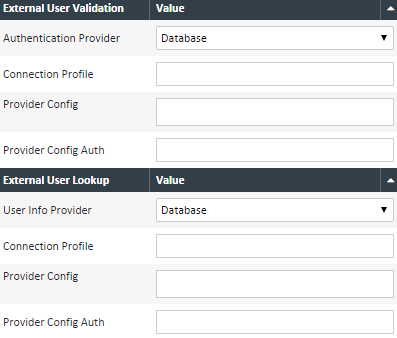
| Field | Value |
|---|---|
| Authentication Provider | Field for determining the outside provider. Choices are Active Directory, HTTP Simple Service, Database, Windows Integrated (validation only), Internal (lookup only), and Custom |
| Connection Profile | The connection information in the axSystemConfig.xml file that will connect to this provider |
| Provider Config | Any additional configuration information from the provider. Sometimes its included in this field instead of the config file |
| Provider Config Auth | If there is an additional authorization information needed, it goes in this field. |
