Drag and Drop Document Upload
The new Drag and Drop document upload method is an exciting new feature that saves a lot of time and increases productivity by quickly assigning documents to loans directly from the Document Viewer. The following is the simple new process for drag and drop document upload.
1. Open the Document Viewer for the loan where you wish to add documents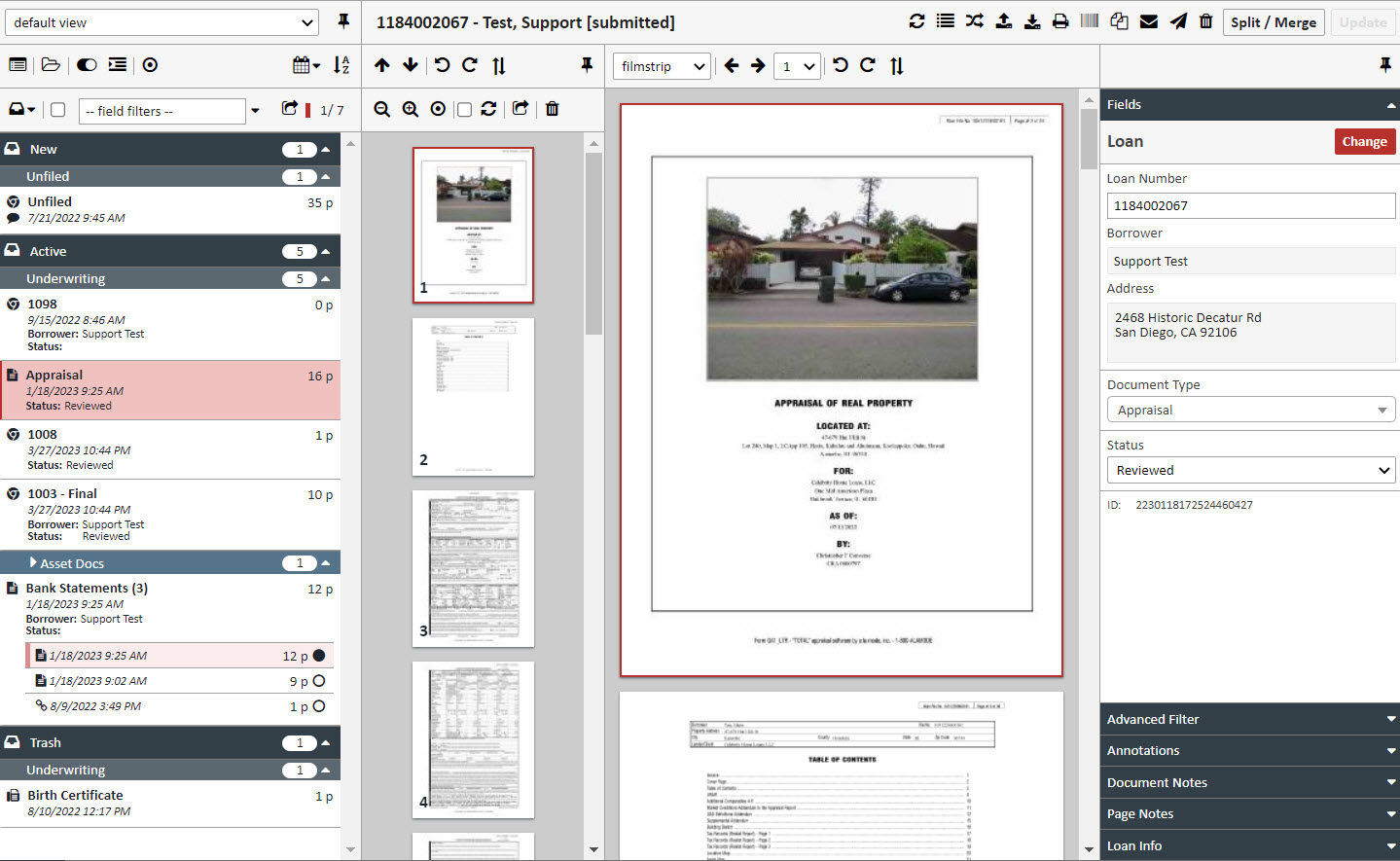
2. From you desktop or local file folder click on the document or documents you wish to add to the loan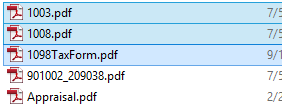
3. Drag those document onto the Page Viewer section of the Documents Viewer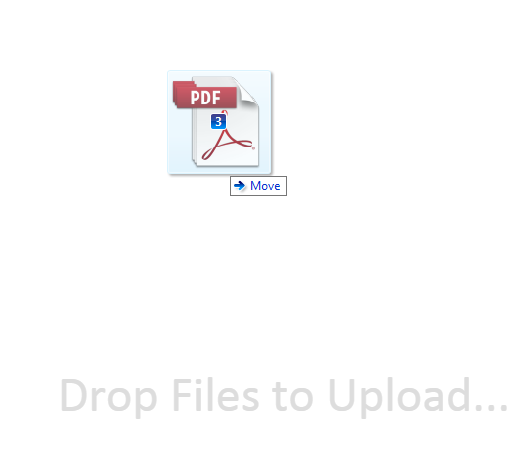
4. Release the mouse and the Document Upload page will attach all the files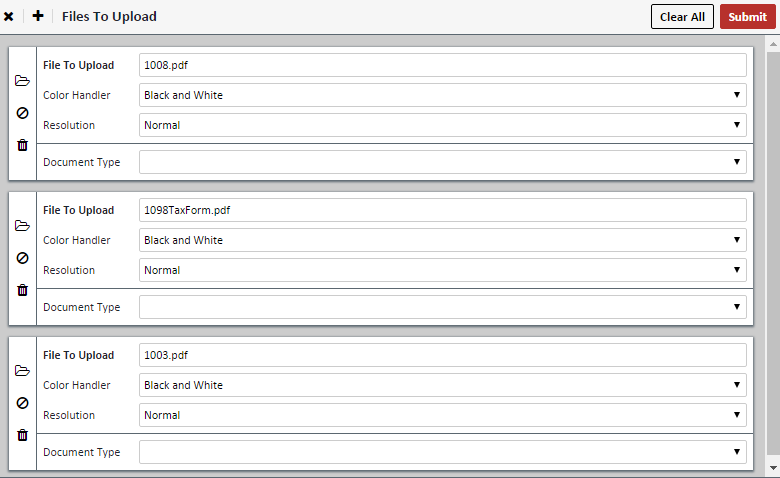
5. Assign the following fields for all files
| Field | Description |
|---|---|
| Color Handler |
|
| Resolution | Normal – 200dpi High – 300dpi |
6. Choose your document type and any additional fields.
- For customers with a lot of document types, you can now simply type in the name of the docuent you're looking for in the box and XDOC will return only those matching names
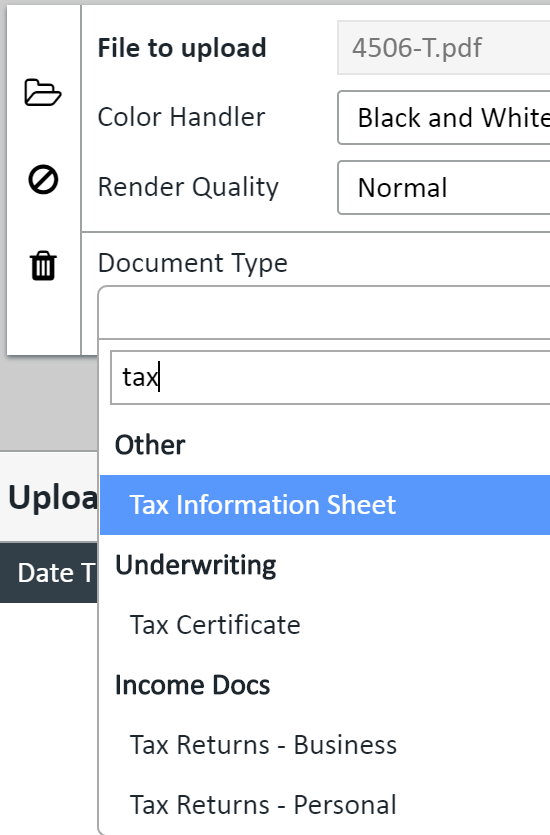
7. Click SUBMIT
8. Click the ![]() on the upper right of the upload screen to return to the Document Viewer
on the upper right of the upload screen to return to the Document Viewer
9. Your documents will be waiting for you Other icons in the Document Upload page are:
| Icon | Description |
|---|---|
| Browse File – Opens up File Explorer so you can browse to a file | |
| Clears file name | |
| Delete upload instance | |
| Clears all instances of file upload except one clears all data | |
| Closes Upload screen and returns to Viewer | |
| Adds an instance of the file upload so you can upload another document |
