Web API Services
This section defines the integration control and security settings for Web API calls (i.e. DocumentAdd, ContainerInfo, etc...).
API Access Control - These settings identify the type of security to be used

| Field | Value |
|---|---|
| API Enabled | Defines whether the API services are enabled |
| Allow Local Test | Turns on local testing for test purposes |
| Security Context | Defines the security context for the integration |
| Require Security Context | Yes/No Value – This should always be set to "yes" for any production environment |
| Require Security Token | Yes/No value – This should always be set to "yes" for any production environment |
| Token Expire Time (Sec) | The timeout, in seconds, for the security token |
| Security Token App Key(s) | Enter the value(s) for any App Keys |
| Require IP ACL List | Yes/No Value – This should always be set to "yes" for any production environment |
| Remote IP ACL List | Additional security for remote Access Control Lists. |
API Token Crypto – Defines the encryption for the tokens above. Configuration of these options may require assistance from Axacore Customer Support.

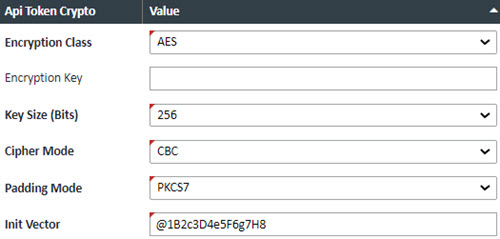
| Field | Value |
|---|---|
| Encryption Class | Currently there is only one choice from the dropdown, AES |
| Encryption Key | Enter the Encryption Key, if any |
| Key Size (Bits) | Choose the appropriate key size from the dropdown |
| Cipher Mode | Choose the appropriate cipher mode from the dropdown |
| Padding Mode | Choose the appropriate padding mode from the dropdown |
| Init Vector | Please contact Axacore Customer Support for assistance on this |
**Legacy Access Control - Please see XDOC Customer Support for more information on this.
