Accessing the Document Viewer
The Document Viewer can be accessed either via the XDOC Search Page tab, the Viewer tab, or with partner integrations, the integrated LOS.
Search Tab – To access via the search tab, you must be logged in to XDOC via the main login screen. Click the Search button the top, search for the loan in question and click on the loan number.
NOTE: If you are logged in to the Viewer from an LOS integration, click the "home" button on the upper right of your screen to access the Search tab.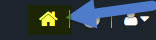
To search for a loan:
1. Enter the loan number or borrower name in the appropriate boxes, then click SEARCH
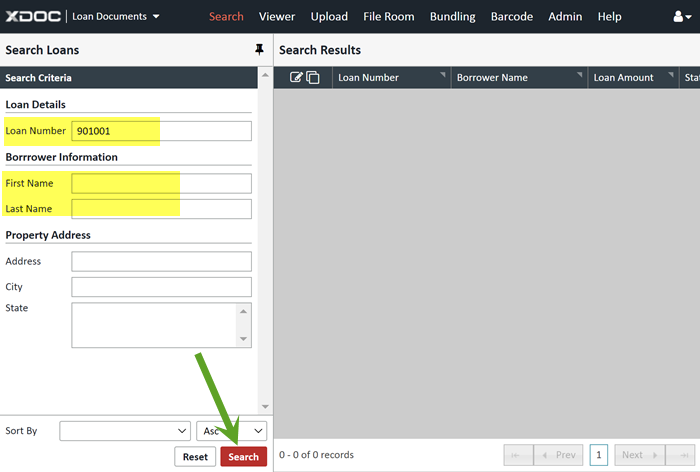
2. You will see your search results
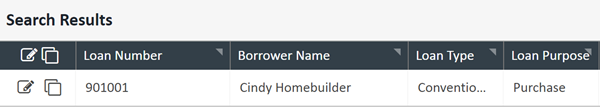
3. Double click on the row for the loan you want to see or click on one of the icons to the left to either open the Viewer in a new tab or a new window.
![]() - Opens the Viewer in a new browser tab
- Opens the Viewer in a new browser tab
![]() - Opens the Viewer in a new window
- Opens the Viewer in a new window
- Viewer Tab - Clicking on the Viewer tab will open the last loan the user accessed in XDOC.

- LOS Integration – For partner and other custom integrations, please see you LOS provider for the specific method for XDOC access
