To Move a Document to Another Loan
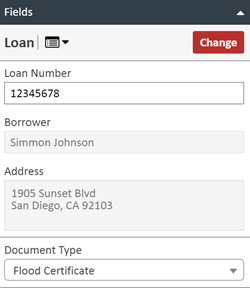
- From the document list on the left side of the screen, highlight the document you wish to move
- On the Fields tab on the right, Click the CHANGE button on the upper right of the Fields tab
- Search for the new loan
- When you find the correct loan in the search results, double click on the new loan so that the new loan number appears in the Loan Number field
- Alternately, to search for a new loan, simply type the new loan number into the Loan Number box and tab out of the field
- Once the new loan information appears in the Loan Number field, change any field information you want
- Click UPDATE and the document will be moved to the new loan
