Address Groups
Address groups are simply a group of email addersses assigned to a quick message. You can have as many Address groups as you need for the messages you create.
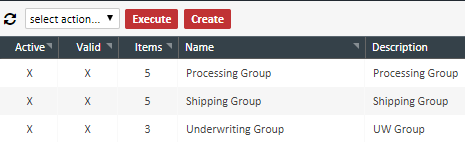
To create an Address Group, click the CREATE button from the Address Group grid. The following box will appear: Fields in bold are required
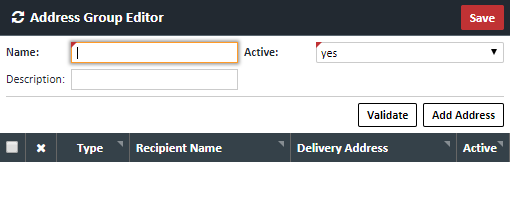
Fill out the following fields:
1. Name: Name of the Address Group
2. Active: Yes or No. Must be set to Yes to be used in a message
3. Description: Additional description for the group, if needed. To add names to the list, click the Add Address button and add the recipient name and email address of the user in question
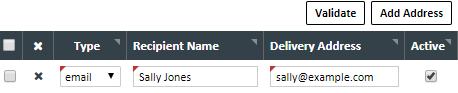
* Click the "x" to remove the name and make sure the "Active" button is checked if you want the name to appear in the list
* Make sure you add all names in the order you want them to appear in the list
* To ensure all emails are valid email addresses, cilck the Validate button. Any invalid email addresses will be highlighted for correction
* When you are finished, click the SAVE button and the address list will appear in the grid.
