Container Settings
Container Settings – These settings relate to how the XDOC containers are identified and labeled

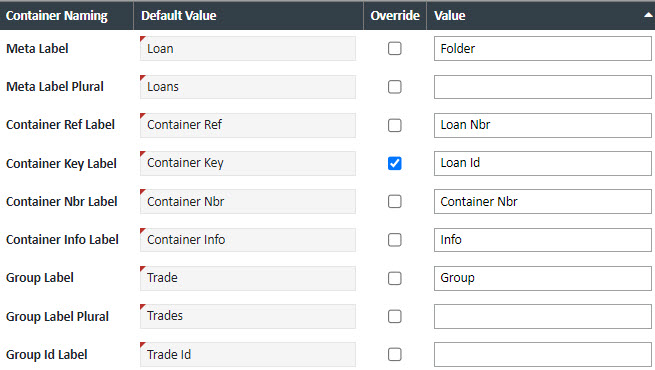
| Field | Description |
| Meta Label | The label of how we define the container. For a Loan Documents project, this will always be "Loan" |
| Meta Label Plural | The plural of the Meta Label field |
| Container Ref Label | The label for the identifier for the container. This should be set to "Loan" |
| Container Key Label | The label for the internal system id for the loan in your LOS database. Sometimes this is either a GUID, Lead Number, Reference Number, or some other internal identifier. |
| Container Nbr Label | If used, the UI label of the container number. |
| Container Info Label | The label for various places in the UI that displays container (loan) information |
| Group Label | If you group loans in your LOS by with a Trade number or Commitment Number, and that grouping is a part of your integration, that label will go here. This field is defaulted to "Trade" |
| Group Label Plural | The plural of the Group Label field |
| Group ID Label | The UI Label for the Group ID. For consistency, this should cosely match the Group Label as in the screenshot above. |
Container Quick Find – The quick find capability is a part of all loan searches, where a user types in a loan number into the Loan Number box and then tabs out of the field. XDOC will then look up the loan automatically and populate the loan information into the boxes. These defaults describe the labels and search methods used for the quick find boxes.

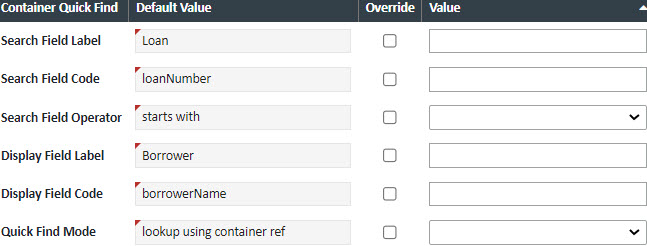
| Field | Description |
| Search Field Label | The label for the box. For the Loan Documents project, this should always be set to "Loan" |
| Search Field Code | The relevant code for the Search Field Label |
| Search Field Operator | Defines how we execute the search. Choices are equal, starts with, and contains. This setting should not be changes without first contacting XDOC Customer Support |
| Display Field Label | The additional field to display with this functionality. This setting should not be changes without first contacting XDOC Customer Support |
| Display Field Code | The relevant code for the Display Field Label |
| Quick Find Mode | When using the Quick Fund Method, defines if you are looking up the Container Ref (Loan Number) or the Search Field defined above |
Container Key Search – XDOC gives users the ability to search on the Container Key, which, for LOS integrations, is the unique database identifier for the loan (when it’s other than the Loan Number)

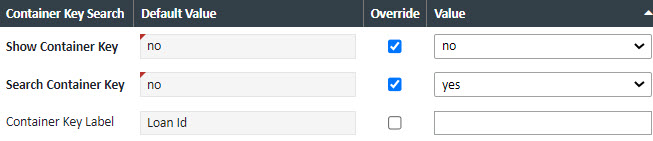
| Field | Description |
| Allow Container Key Search | If set to yes, this field will show wherever there is a loan search box |
| Show Container Key | If set to yes, the Container Key will show in the search results grid and in the "Fields" section in the Viewer |
| Container Key Label | The label you give to this search box. (GUID, Lead Number, etc) |
Container Number Search - If used, the settings to search the Container Number. This setting will be rarely used and only for special conditions, and only with help from XDOC Customer Support.
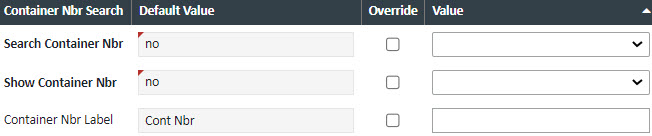
| Container Nbr Search | Value |
| Search Container Nbr | Yes/No to use this feature |
| Show Container Nbr | Yes/No to show Container Nbr. This setting should match the one above |
| Container Nbr Label | The UI label for this field |
Internal Containers Search -

| Internal Containers | Value |
| Sort Field Count | The number of sort fields that will be used (1-3) |
| Default Sort Order | The sort order of the search results (ascending/descending) |
| Default Sort Field | The name of the sort field, as defined in the Container Definitions |
