Document Categories
Document Categories are logical groupings of document types used for easier viewing in the document viewer. In the example below, you can see all of the documents in the "Underwriting" Category. They are grouped to assist Underwriters and other users to more easily find documents in the loan file.
Document Categories are listed below each bucket shaded in slate color with the number of documents in the category listed to the far right. Unlike Buckets, documents cannot be moved between Categories. The Document Definitions assigned to a Document Category are set by your XDOC Administrator.
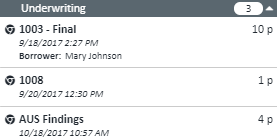
You may also see a Document Category that has an arrow to the left of it. This is an indicator that this is a child category of the parent category above it. There may be more than one arrow depending on how deep the parent/child relationship is defined.

