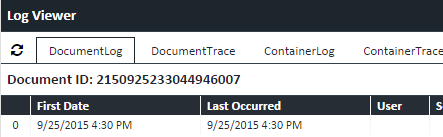Document Actions Overview
In this section we’ll talk about how to work with the icons on the Actions Menu. To review, the following are the list of icons you may see in the Actions Menu. Your list may vary depending on your permissions.
![]()
| Icon | Description |
|---|---|
| Reload - Reloads the page currently displayed | |
|
Audit Log – Displays the complete history of the highlighted document and the loan as a whole
|
|
| Document Compare - Launches the Document Compare feature in a new window | |
| Upload – Opens the upload screen for the loan in question | |
| Download – Downloads a .pdf or .tif file for saving | |
| Print – Opens doc as a .pdf for printing | |
| Generate Barcode Sheets – opens the sheet generator for this loan | |
| Bundle – Opens the bundle send page for this loan. This feature allows you to export entire loans to a third party, such as an investor, MI company, etc. | |
| Email Document – Emails a document | |
| Quick Message – Send an email to another user calling for action on the loan | |
| Delete – Deletes the highlighted document |