Editing Annotation Properties
You can easily edit the properties of the annotation either before or after you save it by using the annotation property editor under the annotation selectors 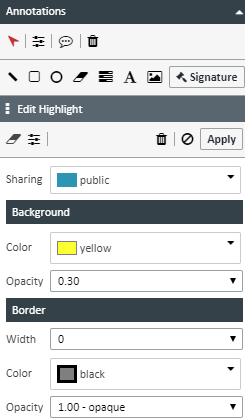 Editing Annotation Properties – To change an annotation property after it's been saved: * Click on the annotation to reveal the annotation property editor on the right hand side * Change the annotation properties you wish * Click the Apply button * Click UPDATE
Editing Annotation Properties – To change an annotation property after it's been saved: * Click on the annotation to reveal the annotation property editor on the right hand side * Change the annotation properties you wish * Click the Apply button * Click UPDATE
