Document Viewer
This screen describes the Document Viewer Configuration
General – These are general configuration values for the Document Viewer
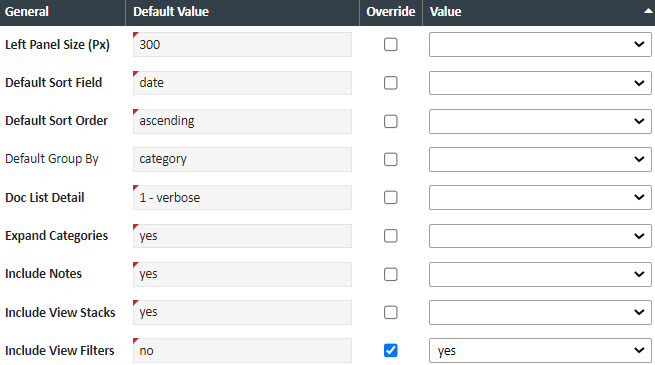
| Field | Value |
|---|---|
| Left Panel Size (PX) | The default width of the Document List |
| Default Doc Sort Field | The field on which to sort document. Sorting happend within the document categories |
| Defaul Doc Sort Order | Ascending or Descending |
| Default Group By | Default grouping of the documents. |
| Doc List Detail | You can choose from Verbose: (4 lines of information, iuncluding nesting for versioned documents), Extended: (All except nesting for versioned docs), Basic: (Doc Name and Date/time), and Compact: (Doc Name only) |
| Expand Doc Categories | Yes/No value for expanding document categories |
| Include Notes | Yes/No value to include Notes and Page Notes |
| Include View Stacks | Yes/No value to include View Stacks |
| Include View Filters | Yes/No value to include the "Advanced Filters" accordion item on the right hand side of the Viewer. |
Page Viewer - These values describe the behavior of the page viewer portion of the Document Viewer
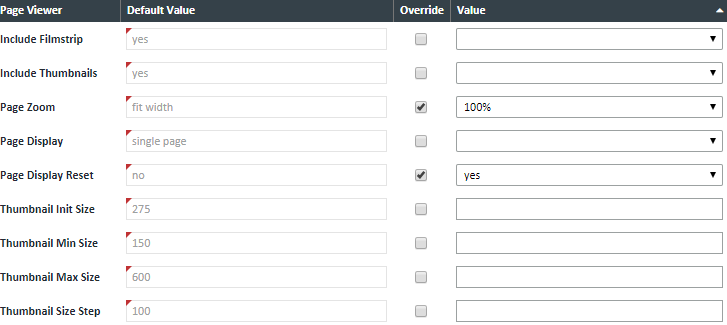
| Field | Value |
|---|---|
| Include Filmstrip | Yes/No value to indicate whether to include filmstrip mode as an option in the Viewer |
| Include Thumbnails | Yes/No value to indicate whether to include thumbnail mode as an option in the Viewer |
| Page Zoom | Default page size when opening the Viewer |
| Page Display | Default page display (single page, thumbnail, filmstrip) |
| Page Display Reset | Removes any custom settings you set in the Viewer next time you open the viewer |
| Thumbnail Init Size | When in thumbnail mode, the initial size (in pixels) of the thumbnails |
| Thumbnail Min Size | When in thumbnail mode, the minimum size (in pixels) of the thumbnails |
| Thumbnail Max Size | When in thumbnail mode, the maximum size (in pixels) of the thumbnails |
| Thumbnail Size Step | When in thumbnail mode and the thumbnail is being increased or decreased, the amount of change in thumbnail size. |
Thumbnails – These values describe the thumbnails in the thumbnail viewer portion of the Document Viewer, NOT the thumbnails in the page viewer described previously
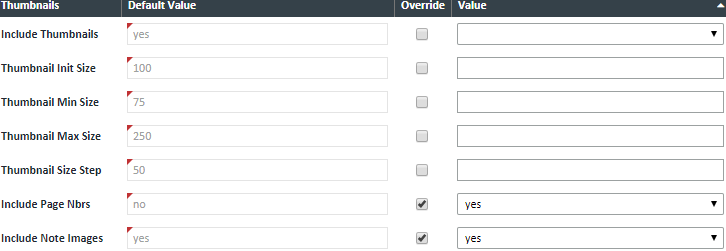
| Field | Value |
|---|---|
| Include Thumbnails | Yes/No value to indicate whether to thumbnails at all. Always set this to "yes" |
| Thumbnail Init Size | The initial size (in pixels) of the thumbnails |
| Thumbnail Min Size | The minimum size (in pixels) of the thumbnails |
| Thumbnail Max Size | The maximum size (in pixels) of the thumbnails |
| Thumbnail Size Step | When the thumbnail size is being increased or decreased, the amount of change in thumbnail size. |
| Include Page Numbers | Yes/No whether to include page numbers on the thumbnails |
| Include Note Images | Yes/No whether to include note images for documents in the Document List. |
