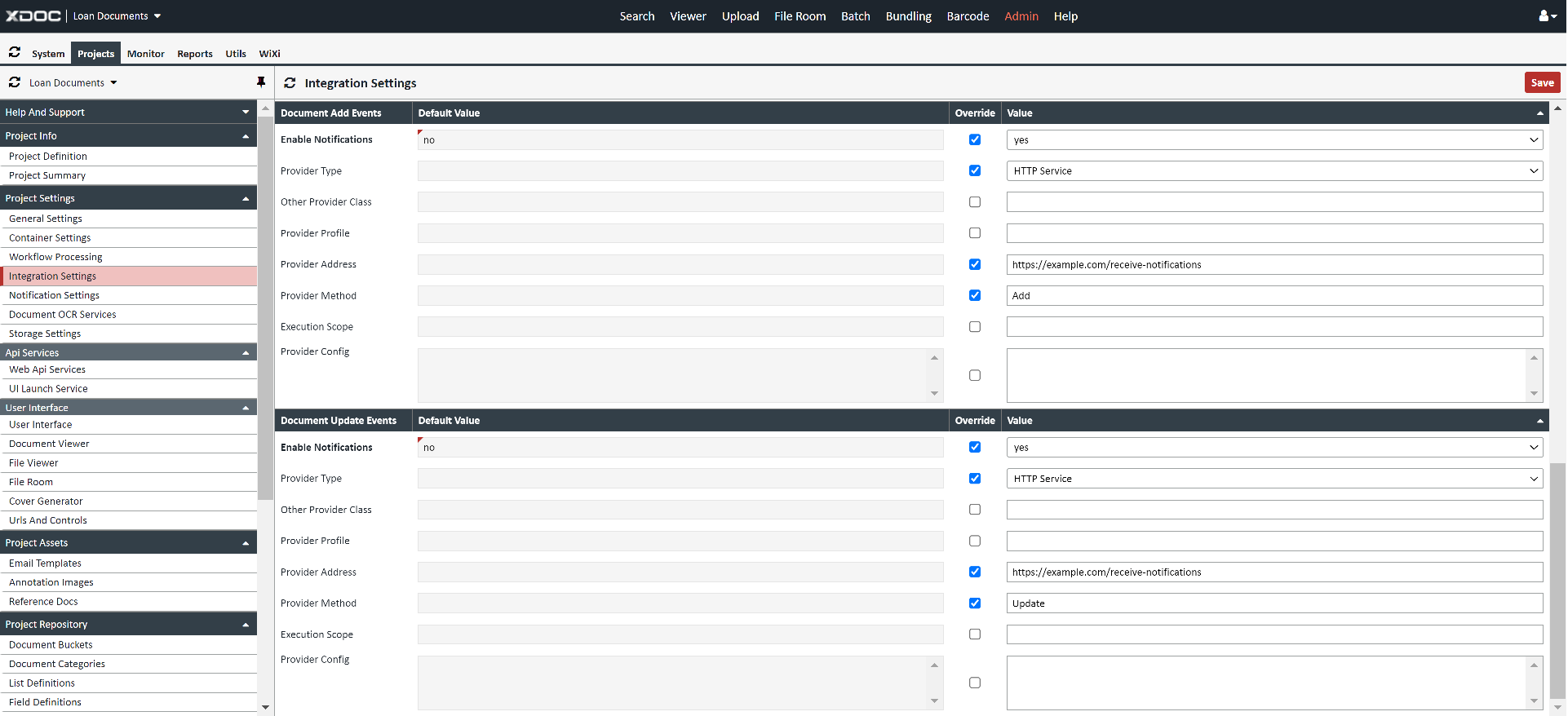Configuring API Settings
Web Api Services
The settings for the Web Api Services can be found in the XDOC Admin Section under Admin > Projects Tab > Api Services > Web Api Services
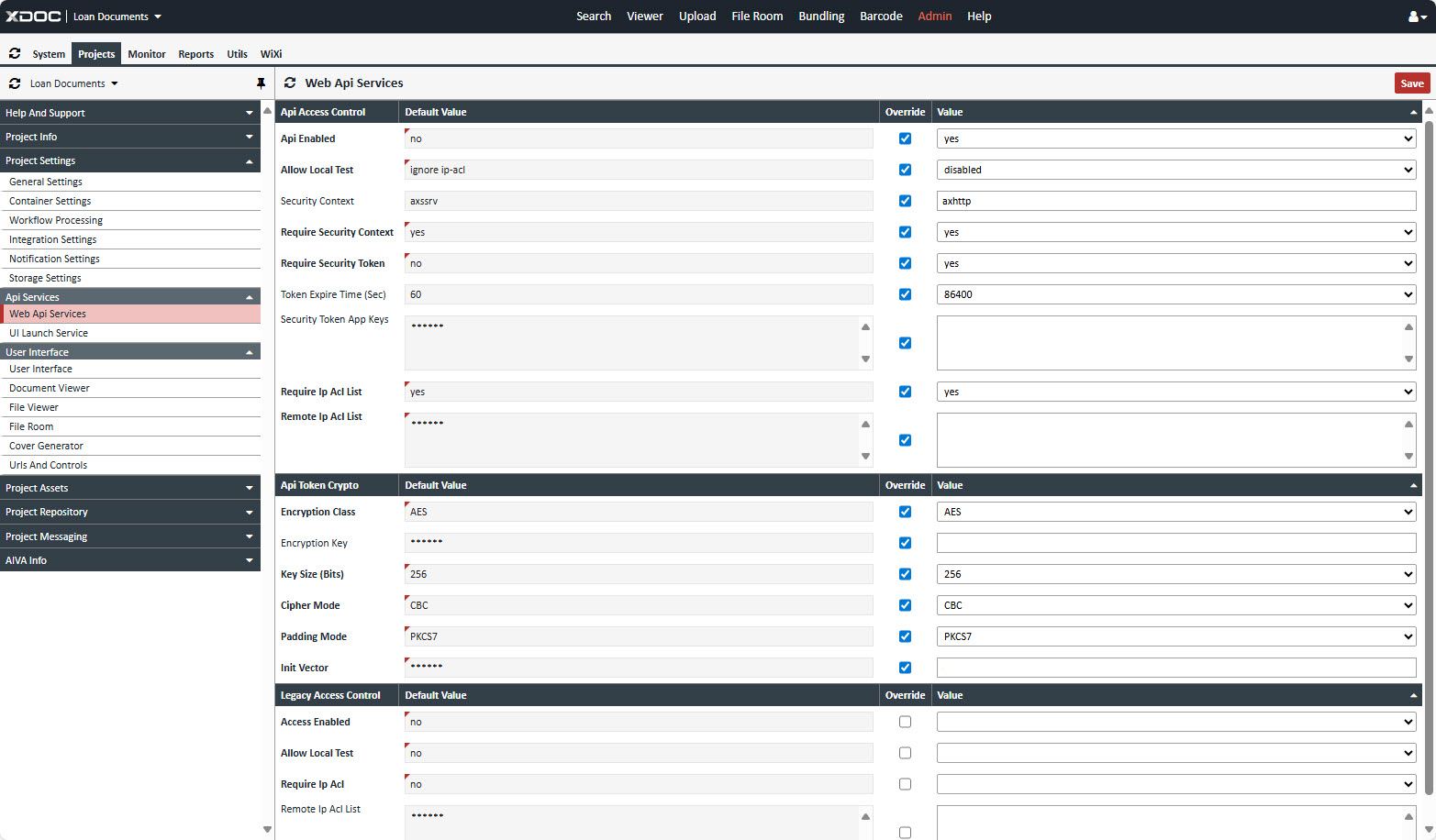
Api Access Control
- Access to the Api services is restricted by the list of IP addresses set in the 'Remote Ip Acl List' field.
- For an extra layer of security, a security context and security token may also be included when making requests.
- If the Security Context is set to be required it must be included in requests by input to the *XSC* parameter. * If the Security Token is set to be required it must be included in requests by input to the *XST* parameter.
Api Token Crypto
- Here you can set the encryption/decryption standards that will be applied when processing the security token.
- You application's encryption settings will need to match the settings here for XDOC to be able to decrypt the security token provided by your application.
- To test security token encryption and decryption, you may use the test utilities found under Admin > 'Utils' Tab > String And Encoding > String Encryptor / String Decryptor
Additional Notes
- These settings are relative to each project. The Project Id must be specified in request URLs using the ProjectId parameter.
- The Project Id can be found under Admin > 'Projects' Tab > Project Info > Project Definition
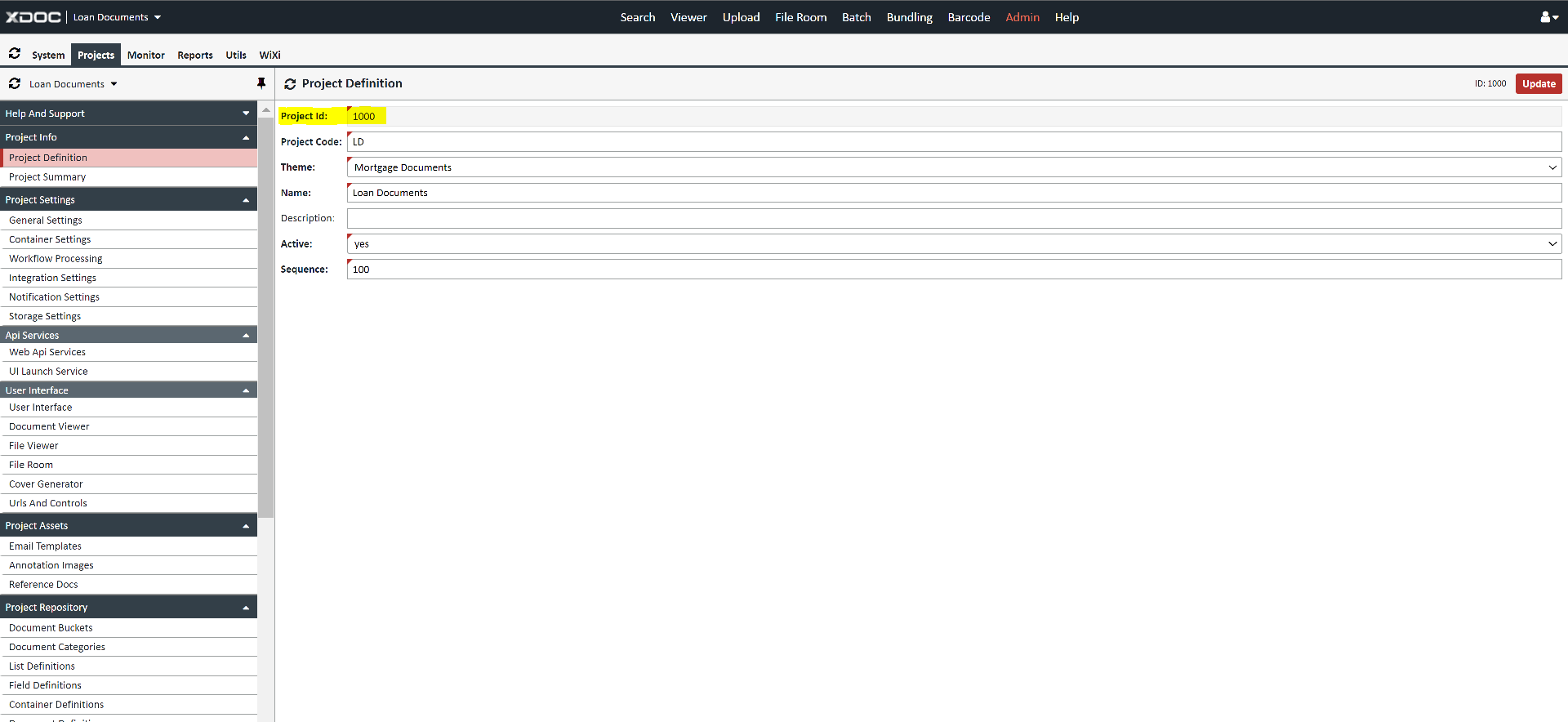 (image2.png)
(image2.png)
UI Launch Service
The settings for the UI Launch Service can be found in the XDOC Admin Section under Admin > 'Projects' Tab > Api Services > UI Launch Service
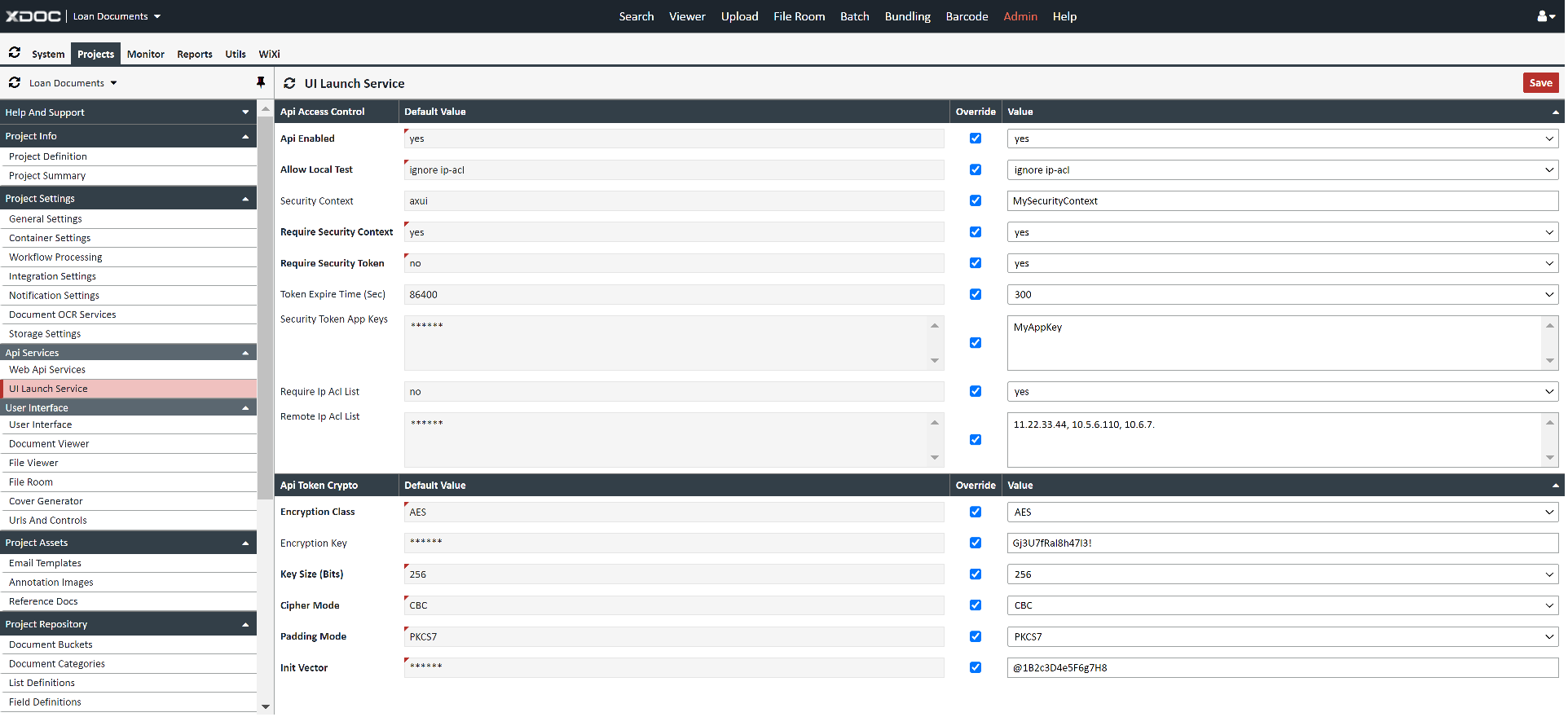 ![]
![]
Note: These settings function the same as the Web Api Services settings described above.
Event Notification Api
The settings for the Event Notification API can be found in the XDOC Admin Section under Admin > 'Projects' Tab > Project Settings > Integration Settings > Document Add/Update Events