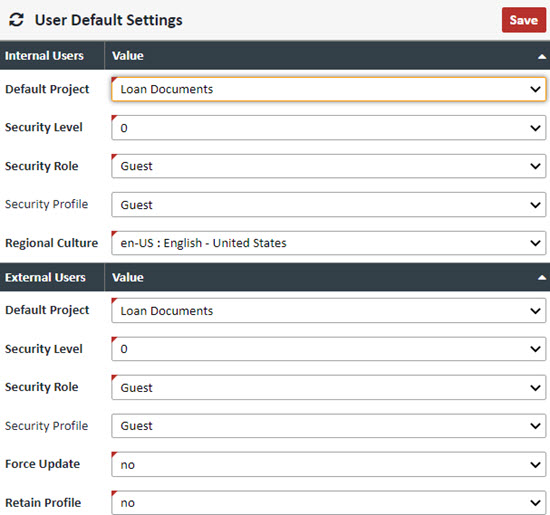User Configuration
The User Configuration section contains the default settings for new XDOC users. The section is split into Internal users and External users.
- Internal Users are users set up directly in XDOC in the System Users section. User names and passwords are determined by the Administrator when setting up a new user
- External Users are set up automatically by XDOC's integration with the LOS. These user names and passwords will be the same as in the LOS, as well as managed in the LOS. For the eternal user setup, there are two settings that need more of an explanation:
- Force Update - If set to "Yes" will always update the user attribute values from the external system. So, if you make a change to the user profile in the LOS, those changes will flow to the XDOC user profile as well.
- Retain Profile - If set to "Yes" will use the default values above if not set by the external system
- Force Update - If set to "Yes" will always update the user attribute values from the external system. So, if you make a change to the user profile in the LOS, those changes will flow to the XDOC user profile as well.