Gateway Processing
These settings contain defatult values used by File Upload Gateways for processing documents from external sources. The default values in this section will se sufficient for most gateways. For more information on settings for high throughput gateways, please contact Customer Support.
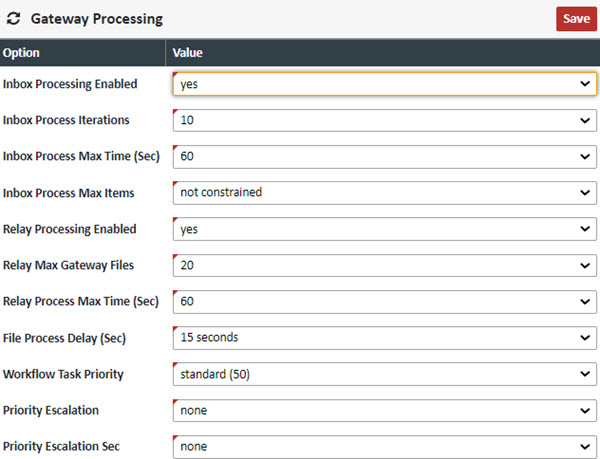
| Field | Value |
|---|---|
| Inbox Processing Enabled | If disabled, no Gateway inbox processing will occur regardless of the Gateway active setting |
| Inbox Process Iterations | Number of times to iterate through all active gateways and process one file |
| Inbox Process Max Time (Sec) | Max total processing time allowed, in seconds. Once this value is reached, no more iterations will be attempted. |
| Inbox Process Max Items | Max total processed items allowed across all Gateways. Once this value is reached, no more iterations will be attempted. |
| Relay Processing Enabled | If disabled, no Gateway processing will occur regardless of Gateway active setting. |
| Relax Max Gateway Files | Maximum number of files to move to the inbox per processing attempt. |
| Relay Process Max Time (Sec) | Max total processing time allowed, in seconds. Once this value is reached, no more iterations will be attempted. |
| File Process Delay (Sec) | For use with larger files that may take a few seconds to write to the Gateway Inbox. The delay (in seconds) the Gateway will take before ingesting the file |
| Workflow Task Priority | Priority of tasks for each file created through the gateway. A lower number is a higher priority. |
| Priority Escalation | Amount to reduce the priority value per escalation time. Priority escalation ensures that older files in the workflow with lower priority eventually move to a higher priority. |
| Priority Escalation Sec | Number of seconds it takes to move to higher priority. |
