Accessing the Admin Section
Accessing the Admin section will be different depending on the integration method of your LOS. This will happen after you log into XDOC via the web (as opposed to accessing XDOC via an LOS integration). To access the XDOC Admin section after logging into XDOC via the web, click on the Admin menu item at the top of the screen.
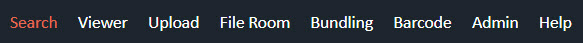
If you access XDOC via an LOS integration, go to the Viewer for any loan, then click the "Home Dashboard" button at the very upper right side to access the main toolbar. That will access the home dashboard so you can access the XDOC Admin.
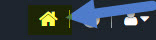
When in the Admin, you will see the tabs listed below:

You will spend the vast majority of your time in the Projects tab, as that has the main configuration items you will need for XDOC. You will configure user security in the System tab.
