API Tokens
API Tokens - This page will allow you to setup 1 to many encrypted API Tokens for access to XDOC that defines the encryption for the tokens on the Web API Services screen. Configuration of these options may require assistance from XDOC Customer Support. Configuration of these options may require assistance from XDOC Customer Support.
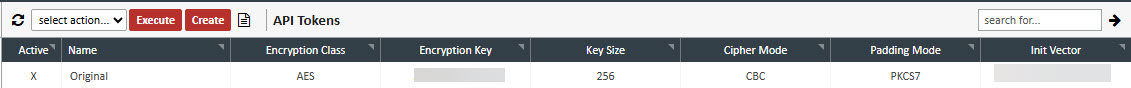
Note: The original API Token Crypto that was located on the Web API Services screen will default as the 1st API Token configuration.
Creating a new API Token
- Click Create from the top of the grid.
- The Token Set Editor screen will appear.
- Fill out all required information (see table below).
- Click Save to close or Save and New to create another API Token.
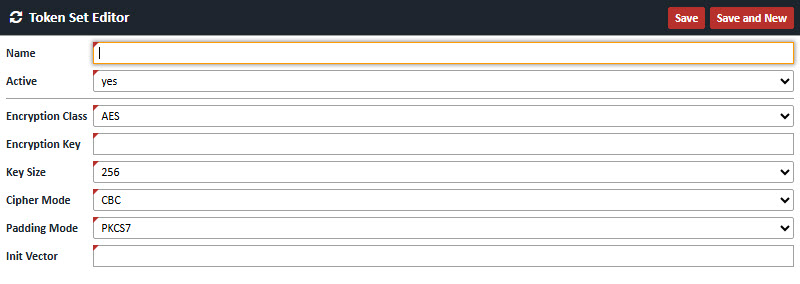
|
Field |
Value |
|---|---|
| Active | Indicator if the API Token is in use. |
| Name | User-defined Token name. |
| Encryption Class | Currently there is only one choice from the dropdown, AES. |
| Encryption Key | Enter the Encryption Key, if any. |
| Key Size (Bits) |
Choose the appropriate key size from the dropdown. The number of bits in a key used by a cryptographic algorithm. (recommended)
|
| Cipher Mode |
Choose the appropriate cipher mode from the dropdown. (recommended)
|
| Padding Mode |
Choose the appropriate padding mode from the dropdown. (recommended)
|
| Init Vector |
Defaults as @1B2c3D4 Must be 8 characters in length and include upper and lower case, numeric and a special character (e.g. @ % & * # - _ $) |
