Settings
This section defines the integration control and security settings for the User Interface Launch Service of the XDOC API to/from AIVA Documents.
Control - These settings identify the type of security to be used.
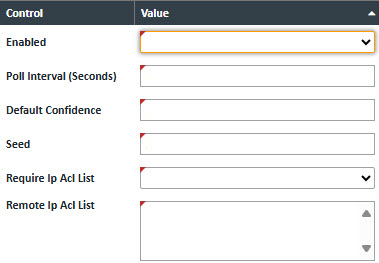
| Field | Value |
|---|---|
| Enabled | Yes/No value – Defines if you are using the AIVA Processing. |
| Poll Interval (Seconds) |
Number of seconds to wait between checking for a new completed submission. |
| Default Confidence | Default value for confidence, if not set directly on the AIVA doc mapping. |
| Seed | Can be used to seed an auth token to authenticate urls (Future Use). |
| Require Ip Acl List | Yes/No value – This should set to "no" for any production environment. Can be used to require an ip access control list (Future Use). |
| Remote Ip Acl List |
Can be used to specify a list of ips to validate access control (Future Use). . |
Authorization - These settings are all provided by AIVA and Required.
| Field | Value |
|---|---|
| Url | Authentication url |
| Client Id | Client Id value |
| Secret | Secret value |
| Audience | Audience value |
Submission - These settings are provided by AIVA and are used for document submissions.
| Field | Value |
|---|---|
| Url | AIVA supplied Submission url |
| Customer | AIVA supplied Customer value |
| Env | AIVA supplied Env value |
| Channel | AIVA supplied Channel value (not required) |
| Callback Url | XDoc Server Callback url -- /AivaResponse |
| Content Url | XDoc Server Content url -- /AviaDownload |
| Enablle Response Logging | Yes/No value – If "Yes", logs will be written to axtsvc_avia_response_log |
