Reports Tab
The reports tab contains simple, one-touch reports for XDOC information. All reports output in .csv format for easy data manipulation. If there are specific reports your organization would like to see in this section, contact XDOC Customer Support and they will enter an enhancement request on your behalf. 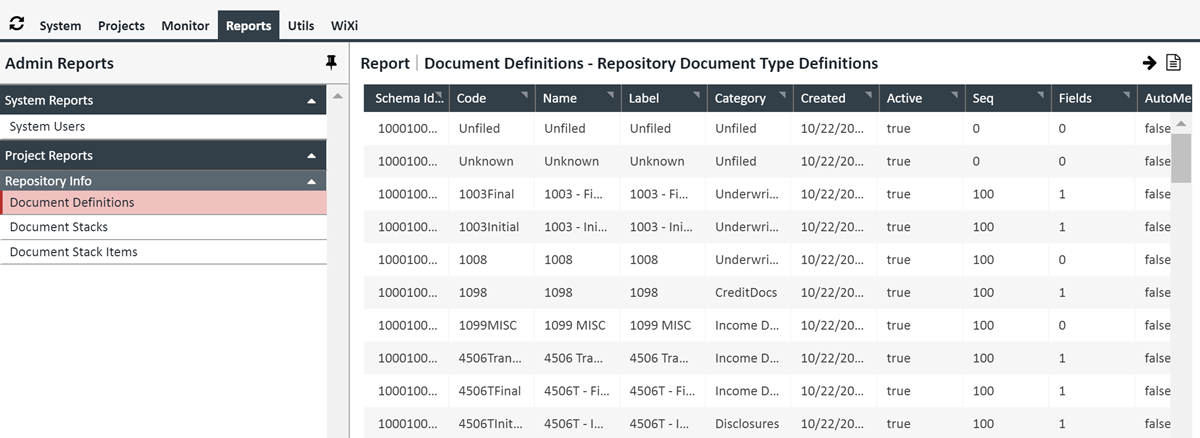
The Reports Screen is a simple screen with the names of the reports on the left hand side. To run a report:
- On the left hand side, click on the report you would like to run. The screen that pops up shows you a prevoew of the report.
- Click on the "Download CSV" icon on the upper right of the screen just to the right of the arrow
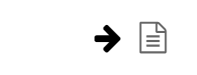
- You will see the file download at the bottom of the screen
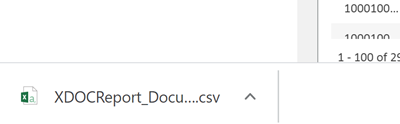
- You now have use of the report in question
