File Viewer
The Monitor File Viewer is the file viewer that XDOC Administrators will see when viewing files in the Workflow Monitor. To override any setting, simiply click the override button, enter the new value in the "value" field, and click SAVE.
General – The only setting here is the width of the left panel, in pixels
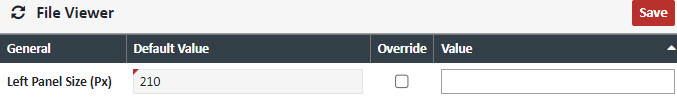
Page Viewer - The Page Viewer is the same as it is in the File Room and has the same settings
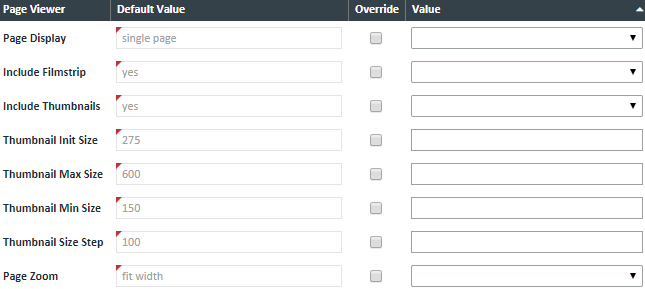
| Field | Description |
| Page Display | Either single page, thumbnail, or Filmstrip mode. Just like the regular Viewer |
| Include Filmstrip | Yes/No to include the option to view in filmstrip mode |
| Include Thumbnails | Yes/No to include the option for Thumbnail mode |
| Thumbnail Init Size | Initial Size of the thumbails (when vieweing in thumbnail mode) |
| Thumbnail Max Size | Maximum size of the thumbails (when vieweing in thumbnail mode) |
| Thumbnail Min Size | Minimum Size of the thumbails (when vieweing in thumbnail mode) |
| Thumbnail Size Step | The amount to increase/decrease thumnails (in pixels) when clicking on the zoom out or zoom in buttons (when vieweing in thumbnail mode) |
| Page Zoom | Determines how large the pages in the page viewer appear. Same as the regular viewer |
Thumbnails – Default settings for the thumbnails in the thumbnail panel in the Monitor File Viewer
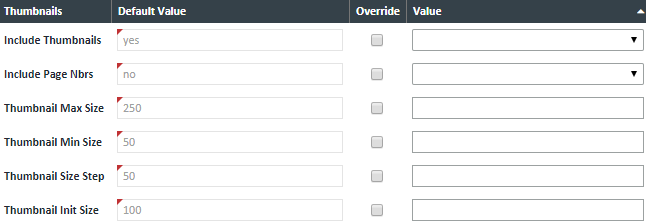
| Field | Description |
| Include Thumbnails | Yes/No to include this panel |
| Include Page Nbrs | Yes/No to include page numbers on the thumbnails |
| Thumbnail Max Size | Maximum size of the thumbails |
| Thumbnail Min Size | Minimum Size of the thumbails |
| Thumbnail Size Step | The amount to increase/decrease thumnails (in pixels) when clicking on the zoom out or zoom in buttons |
| Thumbnail Init Size | Initial Size of the thumbails |
