Email Templates
Email templates define the subject and message of the email you want to send. They are created separately from the Email Notification templates in the System Tab>System Resources section of XDOC. The list of Email Templates you create will be listed as in the grid below. The TestTemplate template contains a list of tokens you can use to add XDOC or LOS data into your template.
uour
To add a new template click **CREATE** - the following window will appear. Fields in bold are required.
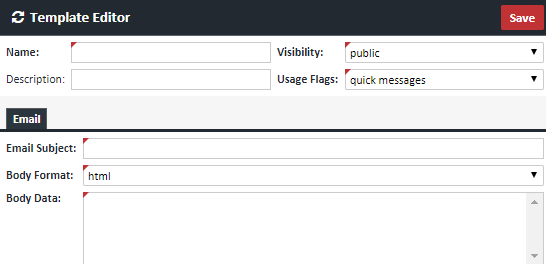
| Field | Description | |
|---|---|---|
| Name | The name of the template | |
| Visibility | Set to "Public" to make it active or "Disabled" to make it inactive | |
| Description | An added description of the template, if needed | |
| Usage Flags | Always set to "quick messages" for now | |
| Email Subject | The subject line for email you will be sending | |
| Body Format | Choose html or text | |
| Body Data | The body of the email. If you wish to have an HTML formatted emil, you must use HTML formatting language when creating the message. See the Loan Document Arrival template in System Tab>System Resources>Email Templates for an example. You can also use that same template as an example of how ot use tokens. |
