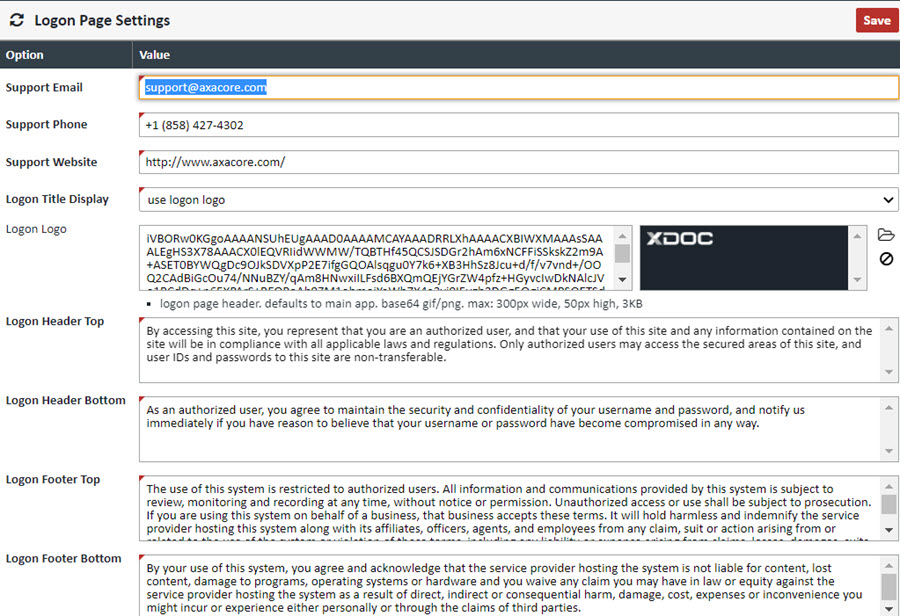Logon Page Settings
The Logon Page Settings control the text and logo you see at the logon screen. You can control any of the default text, as well as the contact information for your internal Support. Simply make the changes you want and then click SAVE.
NOTE: As with the Appliation Branding section, you can choose a separate logo for the logon page or the App Title from the application branding section.