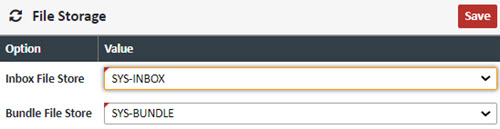Storage Settings
Storage Settings allow you to set the active document store for incoming documents. You can do this for the following:
- Inbox File Store - File store (document store) for incoming documents that are assigned to loans. Previous document stores will still be visible, but now new documents will be assigned to them.
- Bundle File Store - File Store for bundles for loans
Choose the appropriate store for each from the drop-down list, then click SAVE.