Document Delete
To delete a document simply highlight the document in question and click the delete icon. When you click this icon, you will always get a confirmation message
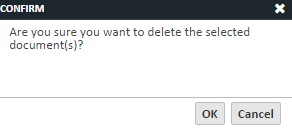
Click OK to delete this document and CANCEL to cancel the action.
To delete a document simply highlight the document in question and click the delete icon. When you click this icon, you will always get a confirmation message
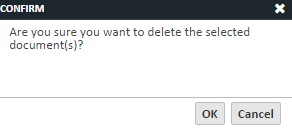
Click OK to delete this document and CANCEL to cancel the action.