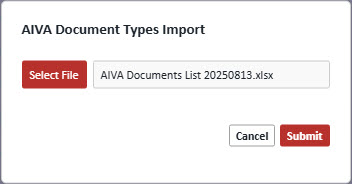Document Types
Document Types
The AIVA Document Types page is used to display, in read-only, the AIVA Documents. It will also give the functionality to update the AIVA documents to the database that are to be mapped on the Document Recoginition Mapping page. This page is pre-filled with the AIVA Documents with the 6153.0 release.
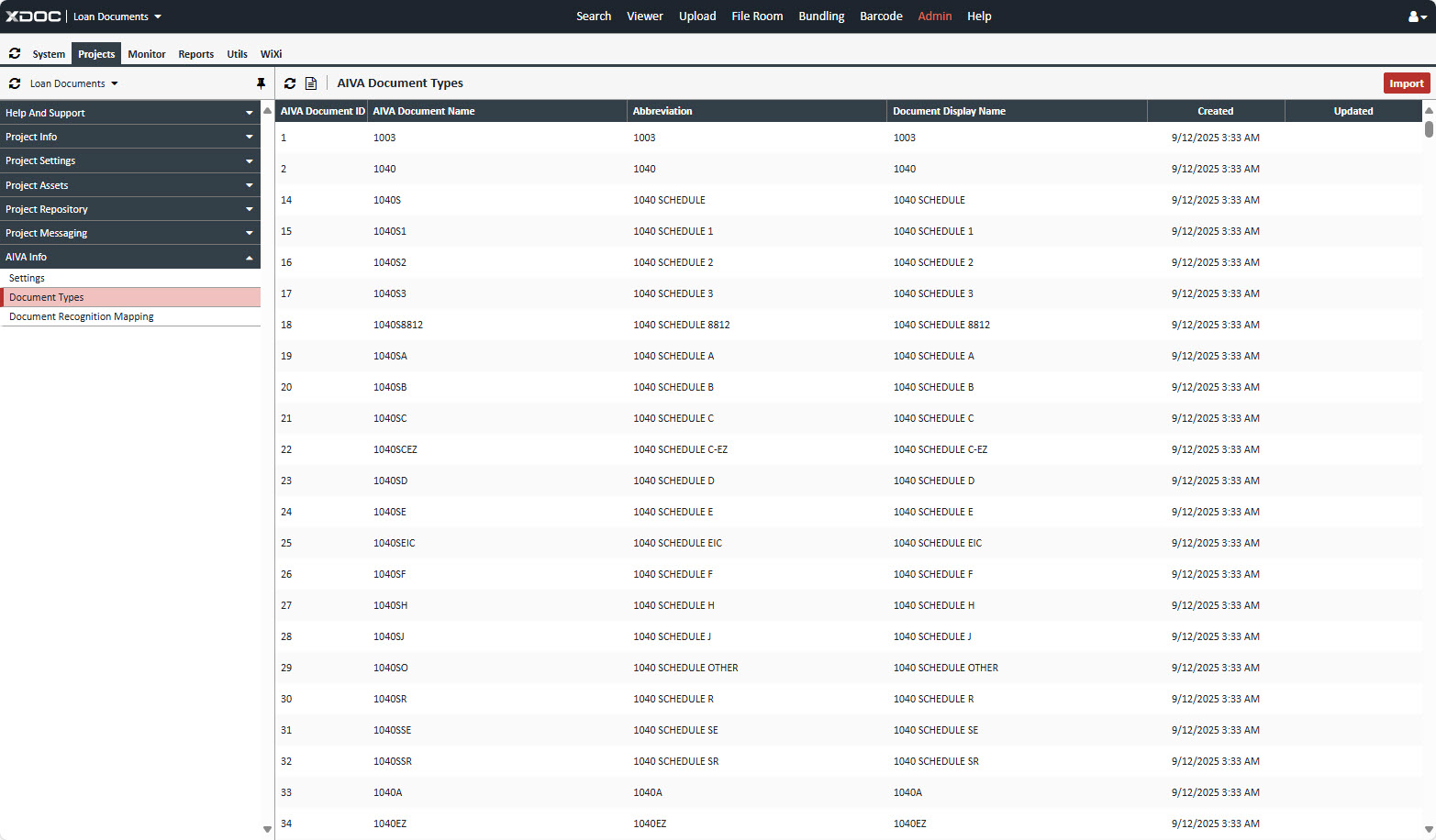
| Field Label | Description |
| AIVA Document ID | AIVA auto generated unique identifer for the AIVA Document. Used as a primary key when updating the document(s). |
| AIVA Document Name | AIVA generated document name. |
| Abbreviation | AIVA generated document abbreviation. |
| Document Display Name | Document translated to customer language that is available to select in the Mapping dropdown on the Document Mapping Recogintion screen. |
| Created | The datetime when the document was added to the database. |
| Updated | The datetime when the document was updated/modified in the database. |
To update the documents:
Note: This process will only need to be completed post 6153.0 release.
- Click the Import button located at the top right of the screen.
- Browse the directory where the .xls or .xlsx file is located.
- Click Cancel to start the process over.
- Click Submit to update the Document(s).
- A Successful message will appear when the update(s) have completed.
- A Failure message will appear with a description on the error(s).