To Change the Document Type or any Other Field
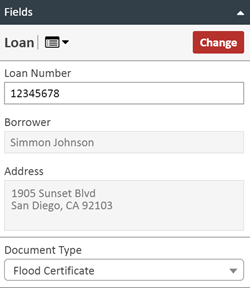
- On the document list, highlight the document in question
- On the Fields Tab on the right, click on the Document Type dropdown box
- Select the new Document Type
- Update any additional fields as well, such as the "borrower" field
- Click UPDATE
NOTE: The same process is applied to any other document field you need to change
